
Trivia: Who is Narendra Modi?
Narendra Modi is an Indian politician serving as the 14th and current Prime Minister of India since 2014. He is a member of the Bharatiya Janata Party (BJP) and has been recognized for his leadership and development-focused governance.
Free Narendra Modi AI Voice Generator with Voice Cloning
0/200 characters

Tip of the day:
Maximize content outreach with our Free Video Translator to translate the audio in your video to 150+ languages.
Why limit your audience to one language? Reuse the same video, become multilingual in one click with AI voice cloning.
Related Free Tools For Content Creators 🎉
Change your game in content creation. Low on budget, high on quality!
Video Tools
Subtitles Tools
Audio Tools
Voice Tools
Why Choose Our AI Celebrity Voice Generation Solution?
Unlock the potential of natural and fluent speech synthesis with VideoDubber!

Natural Voice Cloning & Dubbing
Leverage our state-of-the-art voice cloning technology to create realistic, expressive speech. Our AI captures the nuances of the original speaker's voice, tone, and emotion to create a highly accurate voice clone, perfect for dubbing and other uses.

Seamless Background Music Addition
Enhance your audio with seamless background music integration. VideoDubber allows you to add music tracks to your speech synthesis projects effortlessly, ensuring your audio is engaging and professional without the need for complex editing.

Unlimited Free Speech Generation
Generate speech as many times as you need, with no extra costs. Whether it's refining the voice, adjusting pitch or tone, or regenerating speech content, VideoDubber provides unlimited free speech generation to meet your exact needs.
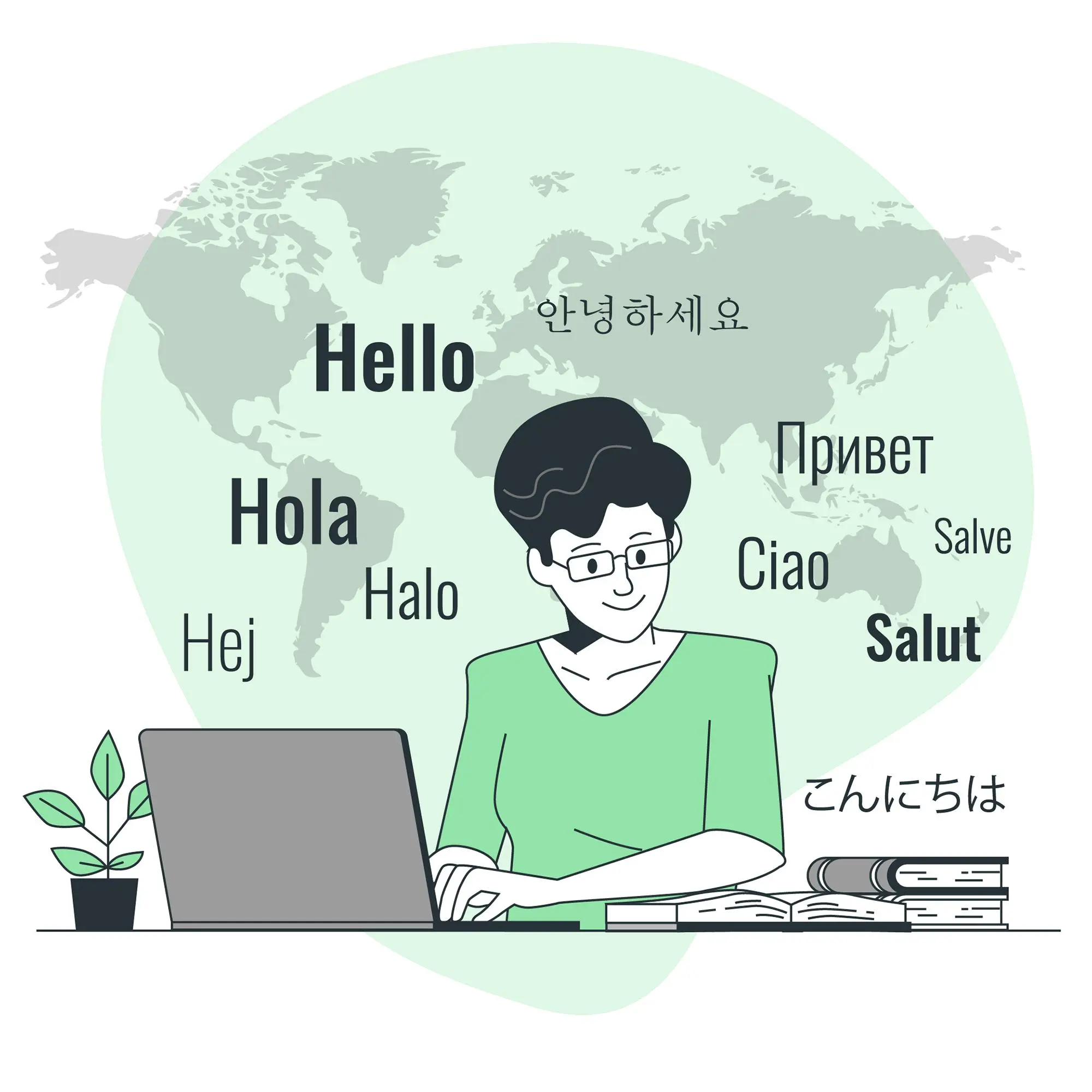
High-Quality Speech Output
Our text-to-speech engine produces clear, natural, and human-like voices that retain your original content’s meaning and tone. VideoDubber ensures that your audience will understand and connect with your message in any language.

Supports 150+ Languages & Accents
Our platform supports over 150 languages and accents, giving you global reach with localized, high-quality text-to-speech synthesis. We are constantly expanding our language support to meet the needs of our diverse customers.
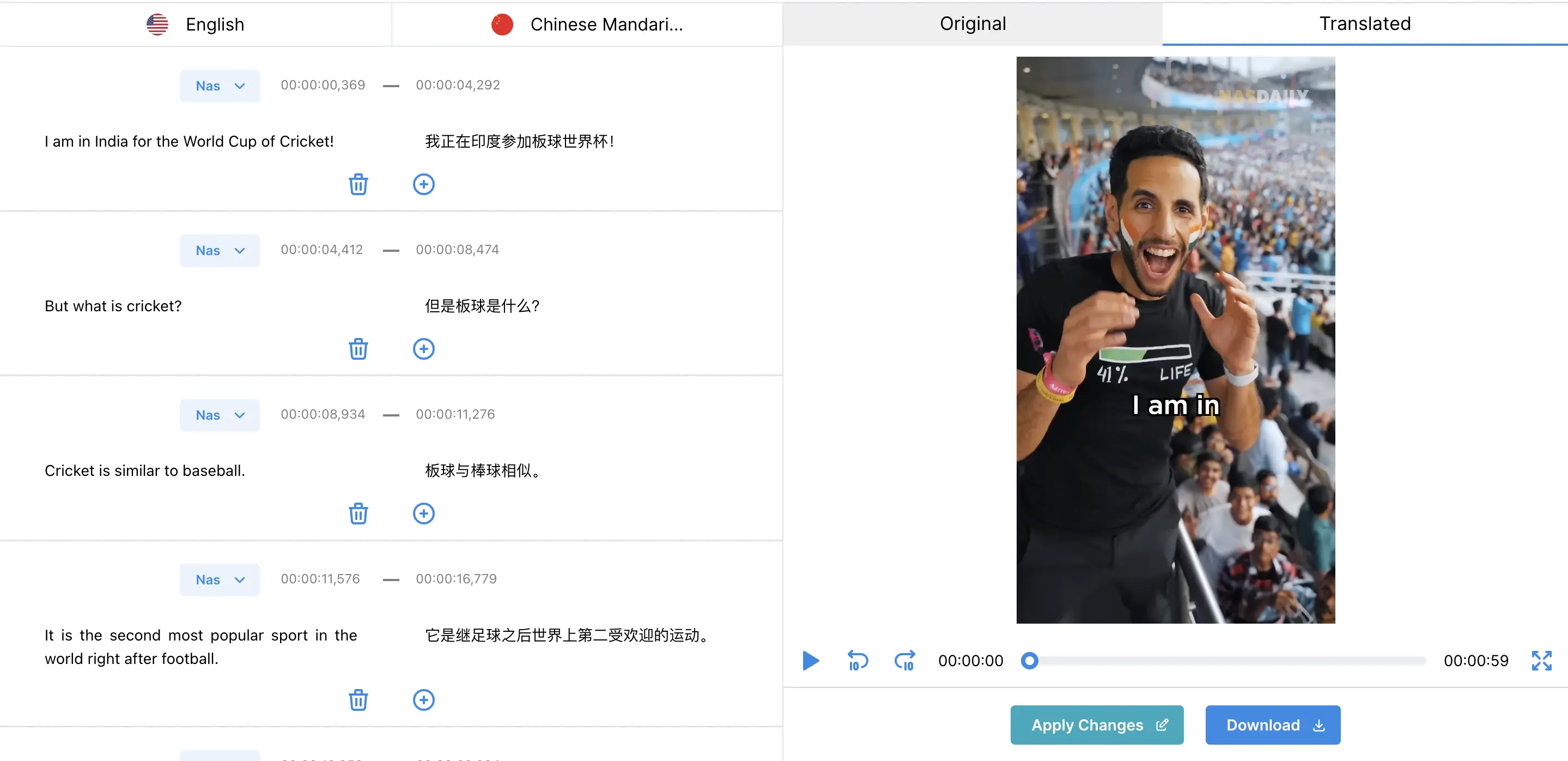
Simple 1-Click User Interface
With our intuitive UI, generating natural-sounding text-to-speech audio is effortless. Create speech in one click, and customize advanced options such as adjusting voice tone, pacing, and emphasis with ease, saving you both time and effort.
How to Generate Speech with Voice Cloning and Background Music?
1. Upload Your Text or Script
Simply upload your text file or paste the script directly into our interface. You can also import from cloud storage services like Google Drive or Dropbox.
2. Select Voice Cloning Option
Choose whether you'd like to use your own voice via our instant voice cloning technology or pick a custom voice from our extensive voice library.
3. Choose Background Music
Browse our music library to select the perfect background track to enhance your audio. You can also upload your own background music for a more personalized touch.
4. Adjust Speech Settings
Fine-tune the generated speech by adjusting parameters like tone, pitch, speed, and emphasis to match your desired outcome. You can also set the music volume and timing to ensure it complements the speech.
5. Generate Speech
Click on 'Generate Speech' and our system will quickly produce natural, engaging speech with your chosen voice clone and background music.
6. Preview and Edit
Review the generated audio. If needed, make adjustments to the voice settings, timing, or background music until you’re fully satisfied with the output.
7. Download Your Audio
Once satisfied, download your audio file in your preferred format. Your file is ready for use in podcasts, videos, or any other project.
8. Modify the Generated Audio Unlimited Times
Need to make more changes? No problem! You can regenerate and edit your audio an unlimited number of times at no extra cost.
Easy 3-Step Conversion Process
Customer Reviews
Rated Excellent 4.98/5 on There's An AI For That (TAAFT) - The #1 AI Aggregator
- Mar 2, 2025
Better than Elevenlabs..
The best VideoDubbing app, much better than elevenlabs or any other alternative!
Jessica TurnerVerified Review - Feb 28, 2025
Commendable Customer Service!
Very nice product and superb customer service. 24K
Steve, CEO@24KVerified Review - Feb 26, 2025
Too Perfect!
Videodubber.ai makes video dubbing sound so real – can't even tell it's done by a machine.
KRAB OFFICIALVerified Review - Feb 24, 2025
Easy to Use and Light on Pocket!
I've used many other video dubber but this one is very easy to use and light on pocket. Using it for a week, results are promising.
Pranay GoswamiVerified Review
Frequently Asked Questions
What languages are supported?
VideoDubber supports AI Elon Musk Voice Generation and voice cloning in over 150+ languages/accents.
Is voice cloning available?
Yes, VideoDubber offers voice cloning along with background music addition for text-to-speech services.
Can I add background music?
Yes, you can add background music to your text-to-speech generated audio files.
© 2024 VideoDubber.ai San Francisco, California, USA - 94303. All rights reserved.