YouTube Pay Per View Calculator
Calculate your average earnings per view on YouTube with our free Pay Per View Calculator. Understand the value of each view and optimize your content for better monetization.
YouTube Views to Money Calculator
Estimate your potential daily, monthly, and yearly earnings based on your YouTube views.
Note: The accepted formula that Auxiliary Mode Inc. uses to calculate the revenue is by taking average CPM of $4.00 USD.
The CPM value fluctuates based on many factors, including quality of traffic, source country, niche type of video, price of specific ads, adblock, the actual click rate, watch time and etc.
Cost per thousand (CPM) is a marketing term used to denote the price of 1,000 advertisement impressions on one webpage. If a website publisher charges $2.00CPM, that means an advertiser must pay $2.00 for every 1,000 impressions of its ad. The "M" in CPM represents the Roman numeral for 1,000.
Translate Your Videos with AI& Reach Billions
No credit card required • 5 free minutes
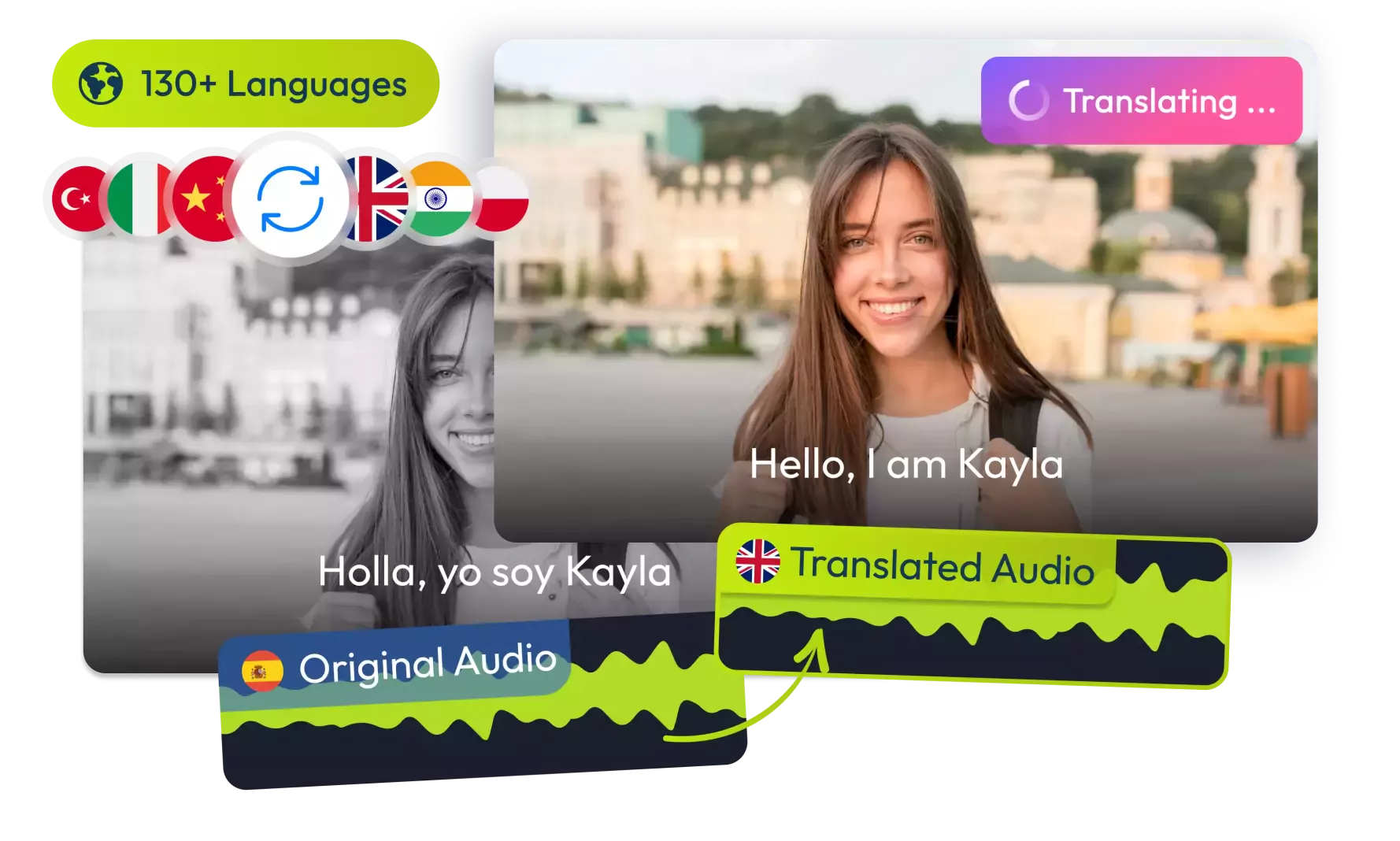
How It Works
Calculate your YouTube earnings per view:
Enter Total Earnings
Input your total earnings from a specific video or over a period (e.g., from AdSense).
Enter Total Views
Provide the total number of views for that same video or period.
Calculate Pay Per View
Our tool calculates your average earnings per single view (often a fraction of a cent).
Expected Results
Understand the value of each view:
Average Earnings Per View
Get a clear metric of how much each individual view contributes to your revenue.
Video Performance Insight
Compare pay-per-view across different videos to understand which content monetizes best.
Content Strategy Aid
Use this data to refine your content strategy towards videos that generate higher per-view earnings.
Use Cases
Who can benefit from our YouTube Pay Per View Calculator?
YouTube Creators
Analyze their video performance and understand the direct monetary value of each view.
Data-Driven YouTubers
Track and compare earnings per view to optimize content for better monetization.
Channel Managers
Assess the financial performance of videos and identify high-performing content types.
Marketing Analysts
Evaluate the effectiveness of YouTube content in terms of direct revenue generation per view.
Anyone Analyzing YouTube Revenue
Gain a granular understanding of how views translate into earnings on the platform.
YouTube Tools
Eye-Opening Metric!
"Seeing how much each view is actually worth helps me focus on quality over just quantity. Great tool!"
ValueCreatorYT
Helps Compare Video Performance
"I use this to see which of my videos have a higher pay-per-view. It guides my future content."
StrategicYouTuber
Simple Calculation, Big Insights
"A very straightforward way to get a key performance indicator for my channel's monetization."
DataNerdCreator
Good for Niche Channels
"Even with fewer views, if your pay-per-view is high, you can still earn well. This tool shows that."
NicheMaster
Frequently Asked Questions
1What does 'Pay Per View' mean for YouTube creators?
What does 'Pay Per View' mean for YouTube creators?
Pay Per View (PPV) in this context refers to your average earnings for each single view your video receives. It's calculated by dividing your total earnings from a video (or set of videos) by the total number of views for that same video(s).
2Why is calculating Pay Per View useful?
Why is calculating Pay Per View useful?
It helps you understand the direct monetary value of each view, allowing you to compare the monetization efficiency of different videos or content types. This can inform your content strategy to focus on what earns more per view.
3Where do I find my total earnings and total views data?
Where do I find my total earnings and total views data?
You can find this data in your YouTube Studio analytics. Look at the revenue and views for specific videos or for your channel over a chosen period.
4Is a higher Pay Per View always better?
Is a higher Pay Per View always better?
Generally, yes, as it means each view is more valuable. However, total earnings also depend on the total number of views. A video with a lower PPV but massively more views might still earn more overall.
5Does this calculator account for different revenue sources?
Does this calculator account for different revenue sources?
The calculator itself is simple: Earnings / Views. You should input 'Total Earnings' that includes all revenue sources you want to consider for that view count (e.g., AdSense, channel memberships attributed to those views, etc.) to get a comprehensive PPV.
© 2025 VideoDubber.ai - All rights reserved.