YouTube Tag Extractor
Extract tags from any YouTube video instantly. Paste a video URL to find relevant tags used by creators to improve discoverability and SEO.
Translate Your Videos with AI& Reach Billions
No credit card required • 5 free minutes
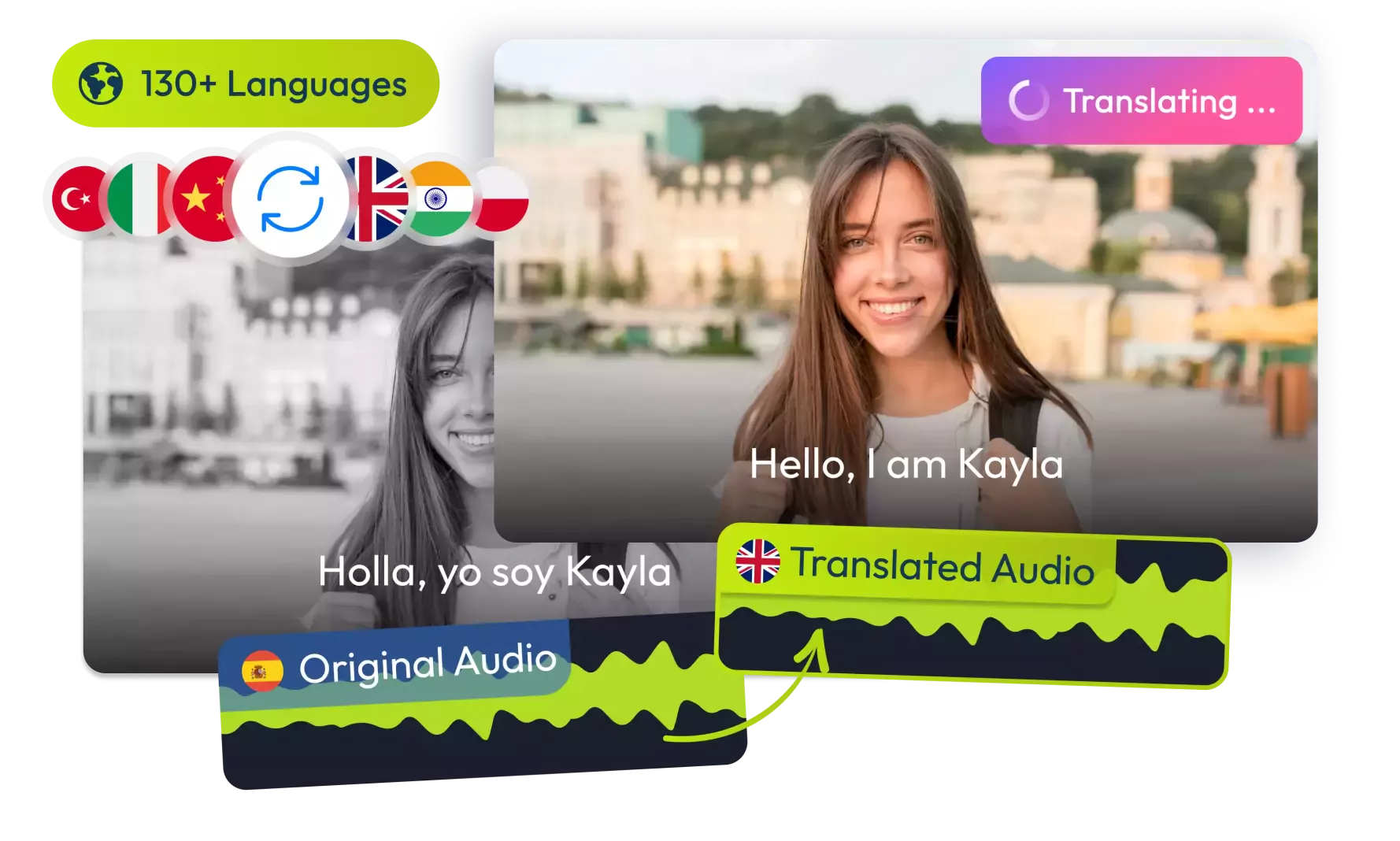
How It Works
Simple steps to extract tags from any YouTube video!
Enter YouTube Video URL
Paste the URL of the YouTube video you want to extract tags from into the input field.
Extract Tags
Click the 'Extract Tags' button. Our tool will quickly fetch and display all the tags associated with the video.
Copy Tags
Easily copy the extracted tags with a single click to use them for your own videos or analysis.
Key Features
What makes our YouTube Tag Extractor stand out!
Accurate Tag Extraction
Reliably extracts all tags used in a YouTube video, helping you understand competitor strategies.
One-Click Copy
Conveniently copy all extracted tags to your clipboard for immediate use.
Content Inspiration
Analyze tags from popular videos in your niche to get ideas for your own content and keywords.
Who Can Benefit
Our YouTube Tag Extractor helps various creators and marketers:
YouTubers & Content Creators
Optimize your video SEO by analyzing competitor tags and finding relevant keywords.
Digital Marketers
Research video tag strategies within specific niches for marketing campaigns.
SEO Specialists
Understand how tags contribute to video discoverability and search ranking on YouTube.
Developers & Researchers
Quickly gather tag data from YouTube videos for analysis or application development.
YouTube Tools
Boosted My Views!
"Found amazing tags from top channels in my niche. My video visibility improved significantly!"
Alex R.
Easy Tag Discovery
"Super simple tool to see what tags competitors are using. Saves me hours of guesswork."
Maria G., Tech Vlogger
Essential for SEO
"Understanding competitor tags is crucial. This tool makes it incredibly easy."
Sam K.
Saves So Much Time
"No more manually searching for tags. Just paste the URL and get the list instantly."
Chloe T.
Frequently Asked Questions
1Is this YouTube Tag Extractor free?
Is this YouTube Tag Extractor free?
Yes, our YouTube Tag Extractor tool is completely free to use.
2How do I use the YouTube Tag Extractor?
How do I use the YouTube Tag Extractor?
Simply paste the URL of the YouTube video you want to analyze into the input field and click 'Extract Tags'. The tool will display the video's tags.
3Can I extract tags from any YouTube video?
Can I extract tags from any YouTube video?
You can extract tags from any public YouTube video. Private or unlisted videos may not work.
4Why are YouTube tags important?
Why are YouTube tags important?
YouTube tags help the platform understand your video's content and context, which can improve its discoverability in search results and recommendations.
5Can I copy the extracted tags?
Can I copy the extracted tags?
Yes, the tool provides a button to easily copy all extracted tags to your clipboard.
6Does this tool generate tags?
Does this tool generate tags?
No, this tool extracts the existing tags that have been added to a specific YouTube video by its creator. It does not generate new tags.
© 2025 VideoDubber.ai - All rights reserved.