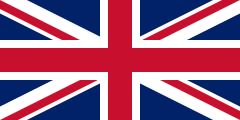Translate Video to English
Reach a Billion Viewers!
Trusted by 100,000+ users!
*No credit card. No spam.
How to Translate Video to English?
1. Upload Your Video
Import your video from your laptop, Google Drive, YouTube, or Dropbox with our easy uploader.
2. Select the Source Language
Pick the original language of your video. We support many languages, including English, Spanish, French, German, Mandarin, Dutch, Portuguese, Russian, Italian, Japanese, and more.
3. Choose the Target Language(s)
Use the search bar to find English as the target language. You may select as many languages as you like in one go. No need to upload the video multiple times! Simply tick the boxes for English and the other languages you want.
4. Edit Transcriptions or Subtitles
Customize your translated English video by adjusting the automatically generated subtitles or uploading your own. This lets you personalize vocabulary and ensures maximum accuracy.
5. Choose Instant Voice Cloning – “Original Voice” or “Custom Voice”
Add a natural feel by cloning the creator’s original voice or choose from custom voice options in minutes. Voice cloning enhances authenticity, letting you connect better with viewers.
6. Preview Your Translated English Video
Watch the translated version of your video as it’s generated.
7. Download in Your Preferred Format
Click “Download” to get your English video or subtitles in the format you need. The AI preserves emotions and tone for an authentic feel.
8. Edit the Translated English Video As Many Times As You Like — for Free!
Make unlimited edits directly in our editor by adjusting text or timestamps. Click “Apply Changes,” and your updated English video will be ready instantly — at no extra cost!
Easy 3-Step Conversion Process
Why Translate Your Video to English?
Studies show adding captions or subtitles significantly increase views of your video!
Studies also show adding multiligual audio tracks or subtitles increase views on Youtube!
Most Youtubers are already using AI to reach more multilingual audience!
What Makes Our Video Translator So Unique?
Get the VideoDubber advantage over your competitors!

Superior Voice Cloning and Dubbing
Our cutting-edge voice cloning and dubbing technology delivers natural, engaging voice-overs that match the original speaker's tone and emotion, making your video resonate with English viewers. Voice cloning in English is a premium technology made available with VideoDubber's video translator.
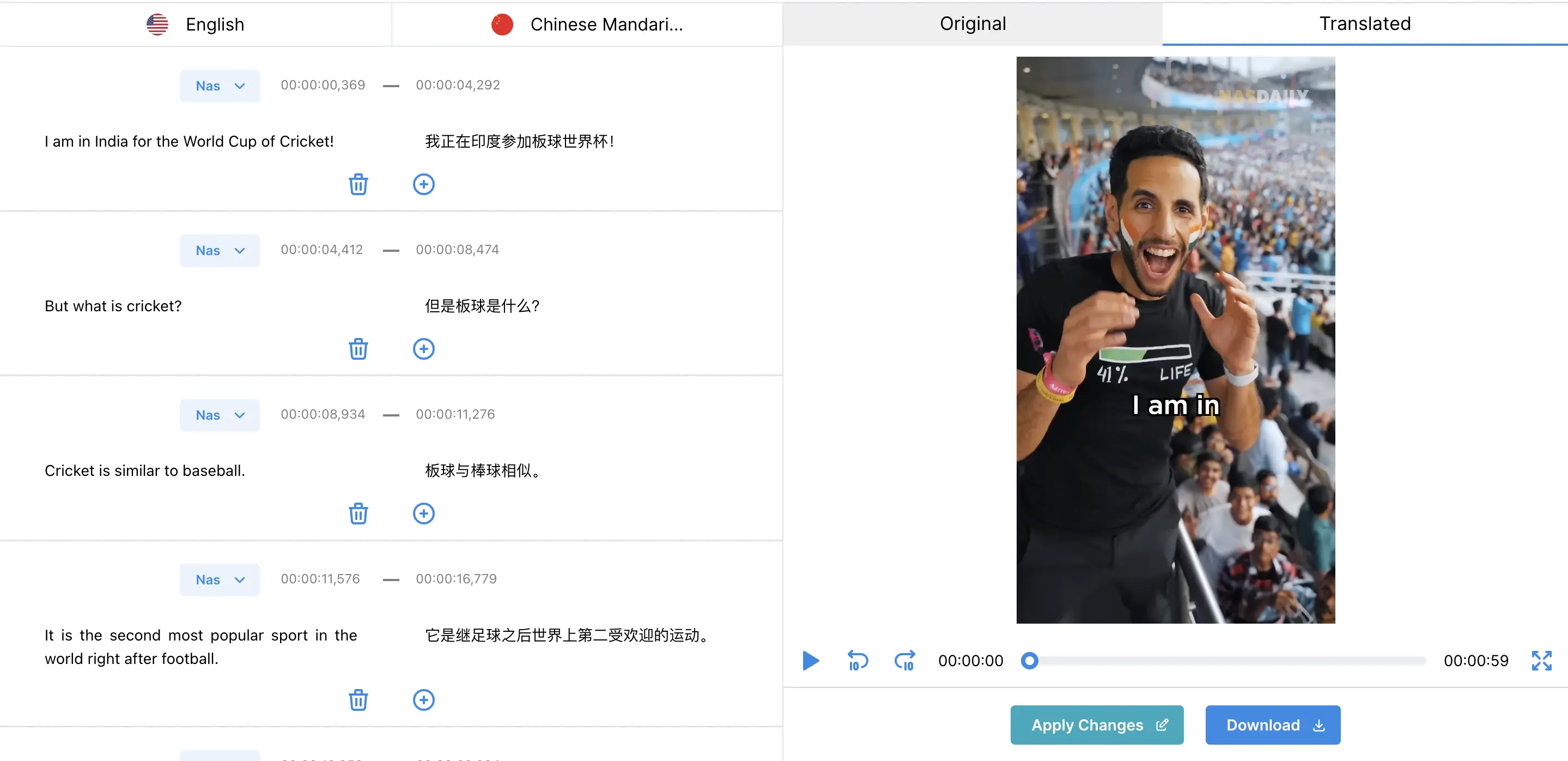
Simple Yet Powerful 1-click UI
Our intuitive interface allows you to translate video into English with a single click. For those seeking more control, we offer advanced options for editing subtitles, adjusting timestamps, and re-translating content. Our user-friendly design streamlines transcription, translation, subtitle synchronization, and dubbed audio generation, saving you both time and effort.
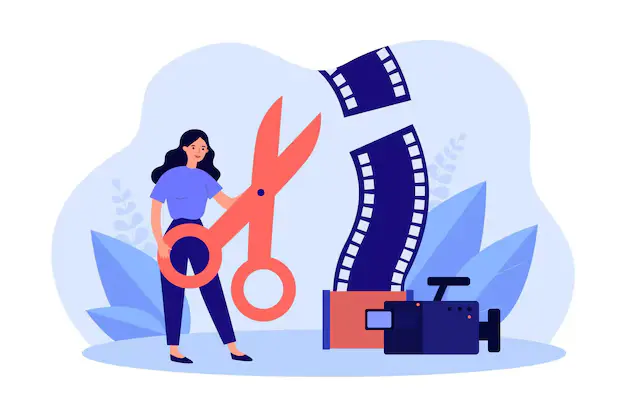
Unlimited Free Editing and Voice-overs
Other video translators have complex pricing around re-editing. We, at Videodubber, believe editing your translated video should be your right. So, once you translate your MP4 to English, we provide you unlimited re-edits for free. Change the voice-over, change the timestamps, change the texts, request re-translation, unlimited times, for free!
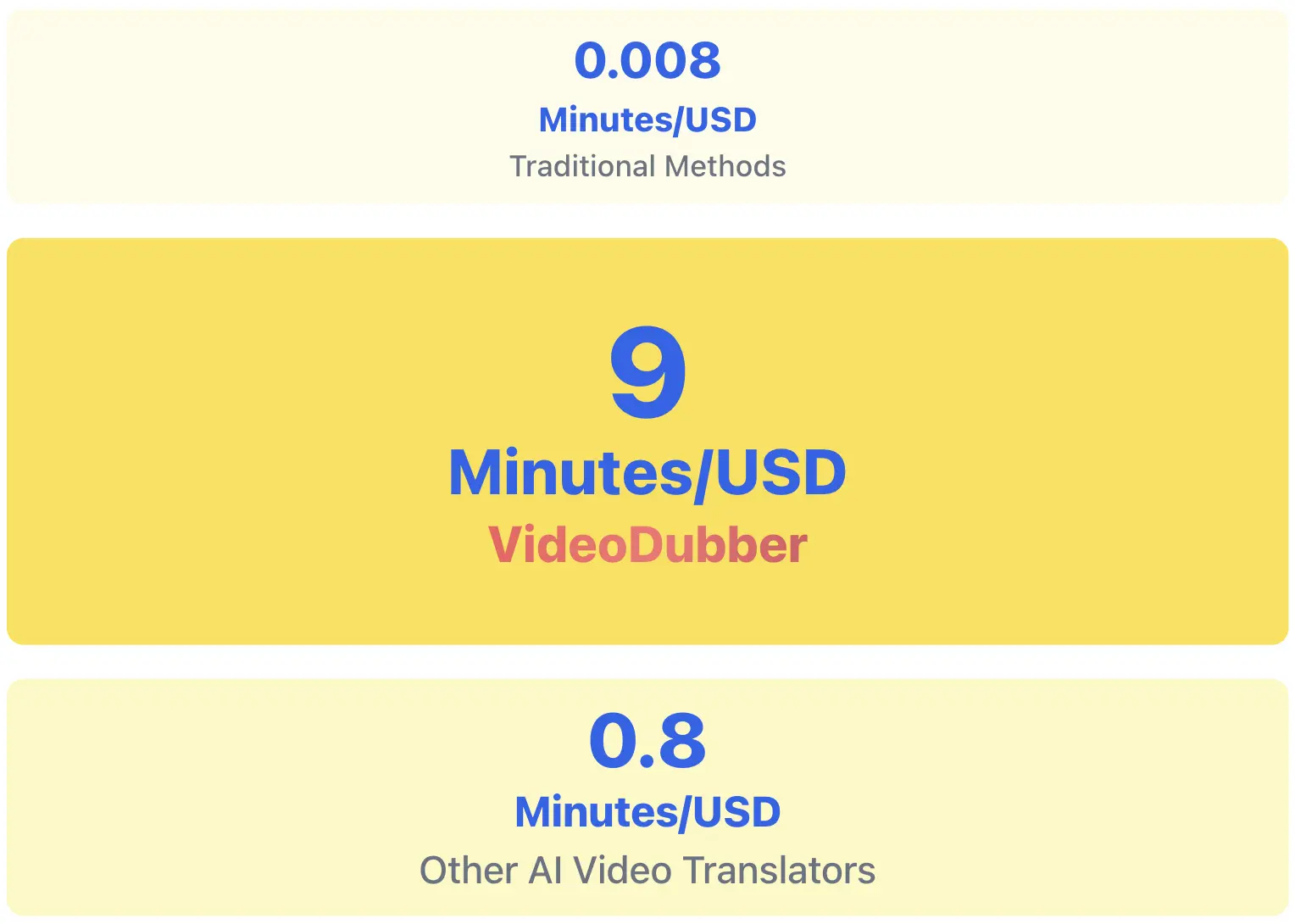
Best Pricing Per Minute of Translation
VideoDubber offers the best pricing per minute of translation. While providing the best video translation to English, we don't tax our customers burning a hole in their pocket. Get the best value for your video translation projects.
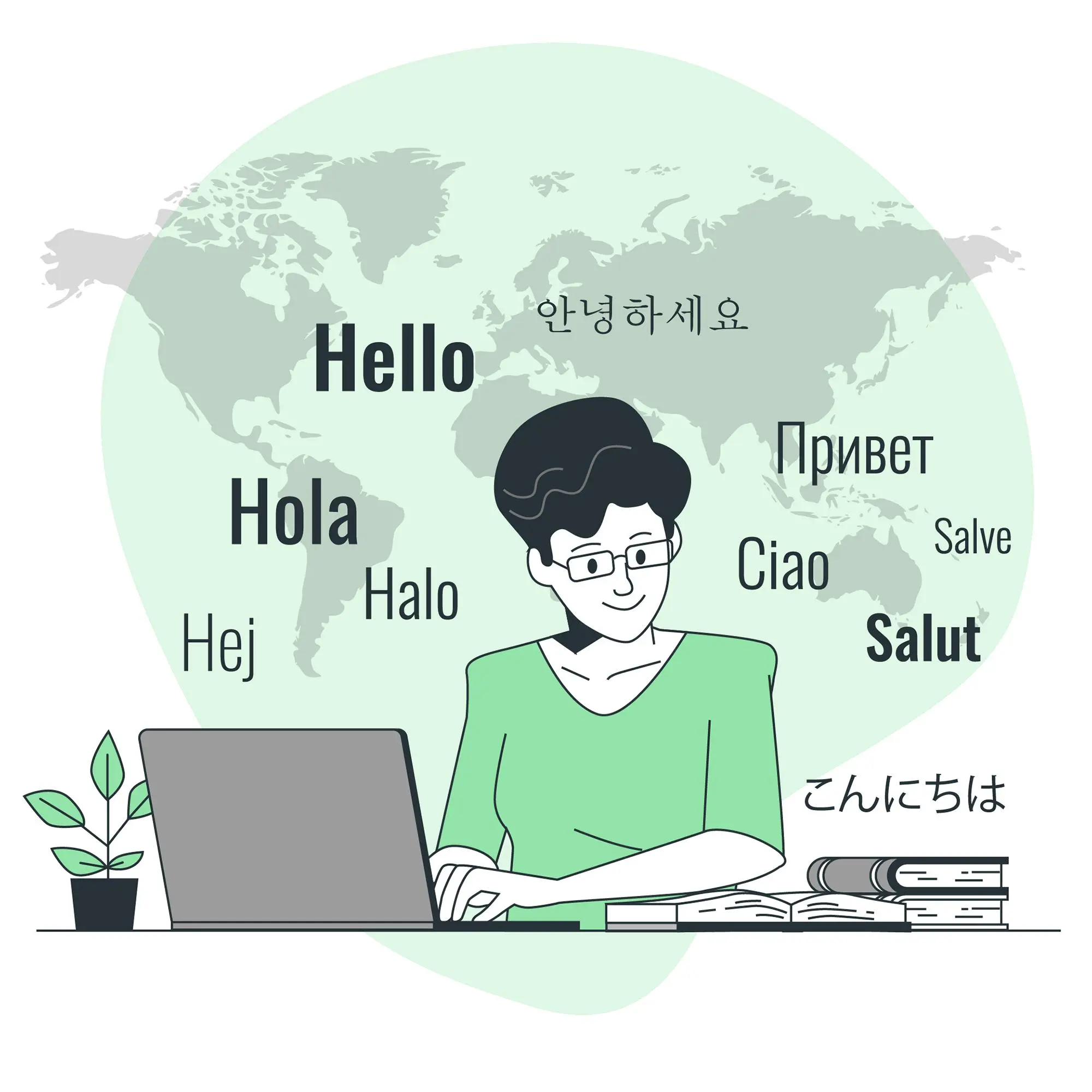
DeepSeek, Gemini & GPT-5
Experience unparalleled translation accuracy and quality with VideoDubber. Choose between DeepSeek, Gemini, or OpenAI's GPT-5 for translation, giving you the freedom to select the best model for your needs. Our AI-powered video translator adds context to every sentence, ensuring high accuracy in transcribing and translating video to English with fewer edits needed. Get reliable subtitles and dubbed audio while our advanced AI keeps your content's message, tone, and context perfectly preserved in every language.

150+ Languages Supported
With support for over 150 languages in various accents, VideoDubber allows your MP4 to reach native English audience effortlessly. No matter the language, we've got you covered. Moreover, we are constantly adding new languages to serve our customers.
Best LipSync, Voice Cloning, Unlimited Editing
at unbeatable price!


Price/min
$0.09
$3
$3
Languages
150+
32
29
Editing
Free
Metered
Metered
Premium Voice Clone
Unlimited
Limited
Unreliable
Lip Sync
Subtitle Generation
Instant Preview
AI Voice Quality
API Access
Better Than Elevenlabs..
"The best VideoDubbing app, much better than elevenlabs or any other alternative!"
Jessica Turner
Commendable Customer Service!
"Very nice product and superb customer service. 24K"
Steve, CEO@24K
Too Perfect!
"Videodubber.ai makes video dubbing sound so real – can't even tell it's done by a machine."
KRAB OFFICIAL
Easy to Use and Light on Pocket!
"I've used many other video dubber but this one is very easy to use and light on pocket. Using it for a week, results are promising."
Pranay Goswami
Our Pricing
Reach a Billion viewers before your competitors!
Starter
$0.30 per minute$15
$9/month
What's included:
- 30 Video Minutes
- Instant Voice Cloning
- No Watermark
- Multi-Speaker Studio
- Denoise/Retain Background Music
- Unlimited Video Length
- GPT 5, DeepSeek Translators
- Extra Minutes ($0.33 per minute)
Pro
$0.24 per minute$48
$39/month
What's included:
- 160 Translation Minutes
- Everything in Starter Plan
- Premium Voice Cloning
- Gemini Translator
- Extra Minutes ($0.33 per minute)
Growth
$0.19 per minute$75
$49/month
What's included:
- 250 Translation Minutes
- Everything in Pro Plan
- Natural ElevenLabs Voices
- Premium Lipsync
- Extra Minutes ($0.25 per minute)
Scale
$0.10 per minute$600
$199/month
What's included:
- 2000 Translation Minutes
- Everything in Growth Plan
- Priority Support
- Extra Minutes ($0.1 per minute)
Why Choose VideoDubber?

Use Your Original Voice!
Use VideoDubber.ai to clone your voice in seconds with a single click!
Why is voice cloning essential for content creators?
Authenticity
The creator's natural voice adds a genuine touch to the content, enhancing credibility
Unique Identity
The creator's voice is distinctive making their content instantly recognizable.
Emotional Expression
The creator's voice carries their emotions and intentions which are important for audience.
Personal Branding
The creator's voice becomes an integral part of their personal brand, reinforcing their image and message.
Trust and Engagement
Trust and Engagement: Hearing the creator's actual voice fosters trust and deeper engagement as viewers feel a personal connection to the content.
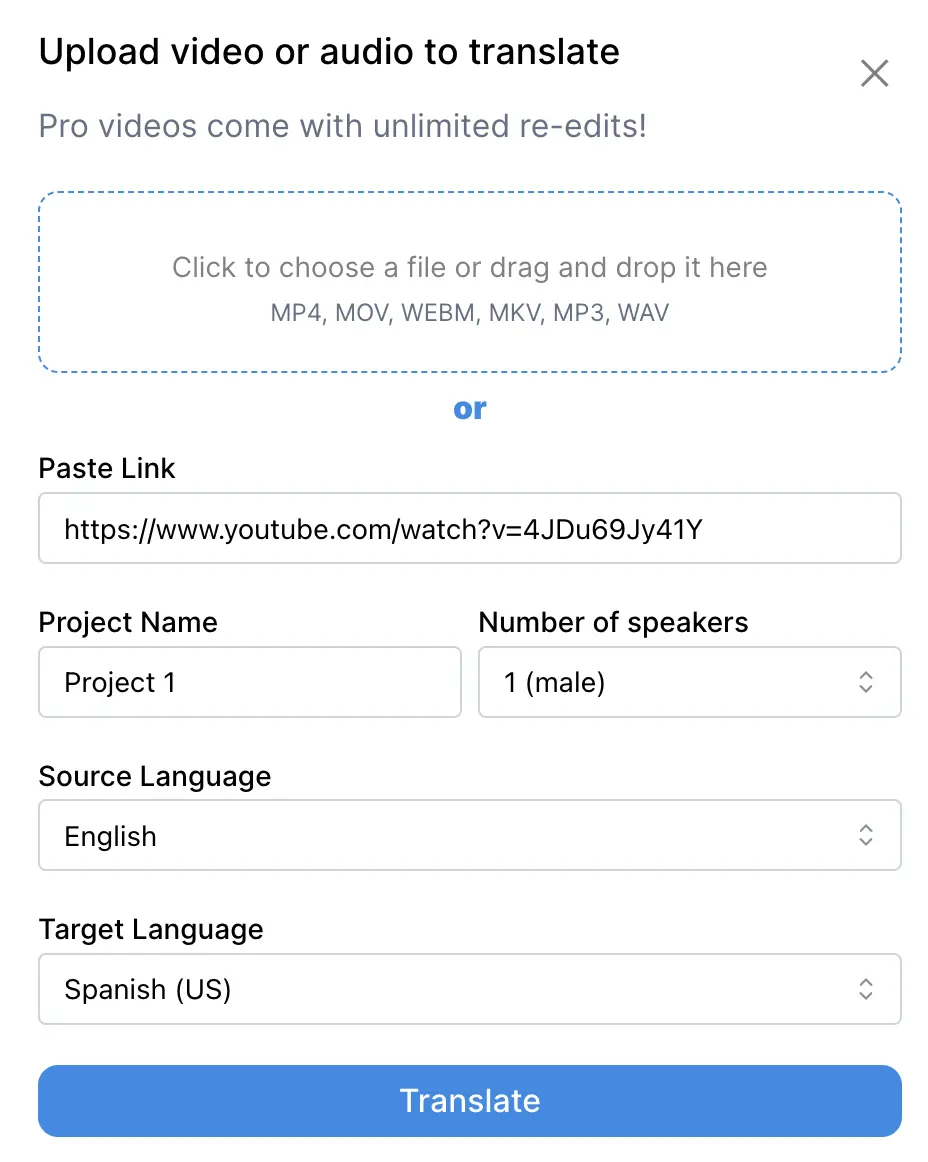
Simple UI: Easy and Powerful!
With our simple UI, you can convert the whole video to English in one click. Yet, we have powerful customization options for people who want advanced features like editing subtitles, timestamps, and retranslation of content.
Why Our Simple UI is Perfect for You?
One-Click Translation
Convert your video to English with just one click. It's that easy!
Advanced Customization
For those who want more control, edit subtitles, timestamps, and retranslate content with ease.
User-Friendly Interface
Our interface is designed to be intuitive and easy to use, even for beginners.
Time-Saving
Save time and effort with our streamlined process for transcribing, translating, and syncing subtitles or generating dubbed audio.
Efficient Workflow
Simplify your workflow and get your content ready faster than ever.
The Most Powerful MP4 Editor Online
Edit your subtitles in one click and apply changes to your MP4 in few seconds, for free, unlimited times! Can it get any better?
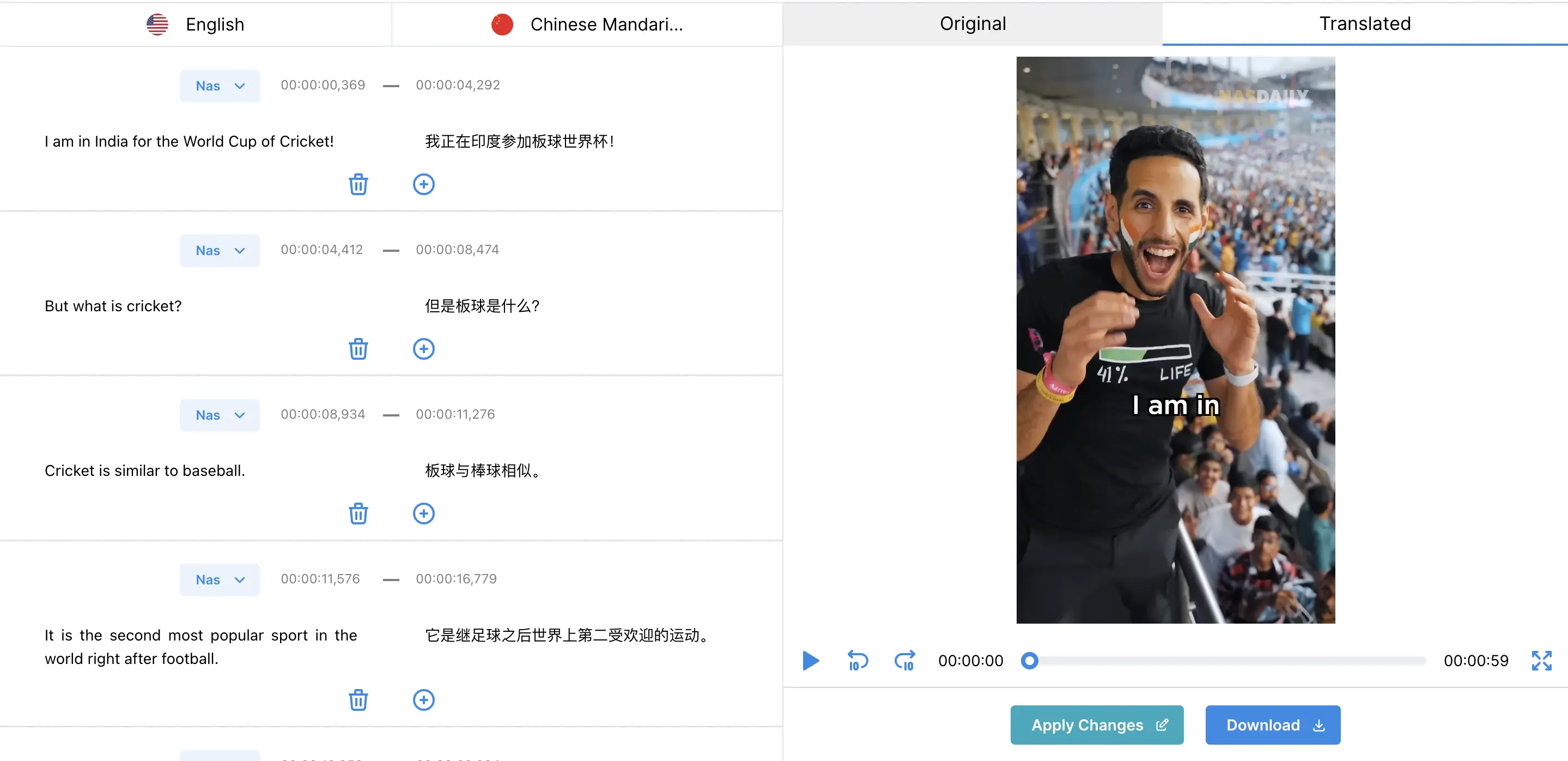
Best Pricing Per Minute of Translation
Get the most value for your money with VideoDubber.ai's unbeatable pricing! Translate your videos to English without breaking the bank.
- Traditional Methods
- 0.008
- Minutes/USD
- Other AI Video Translators
- 0.8
- Minutes/USD
- VideoDubber
- 9
- Minutes/USD
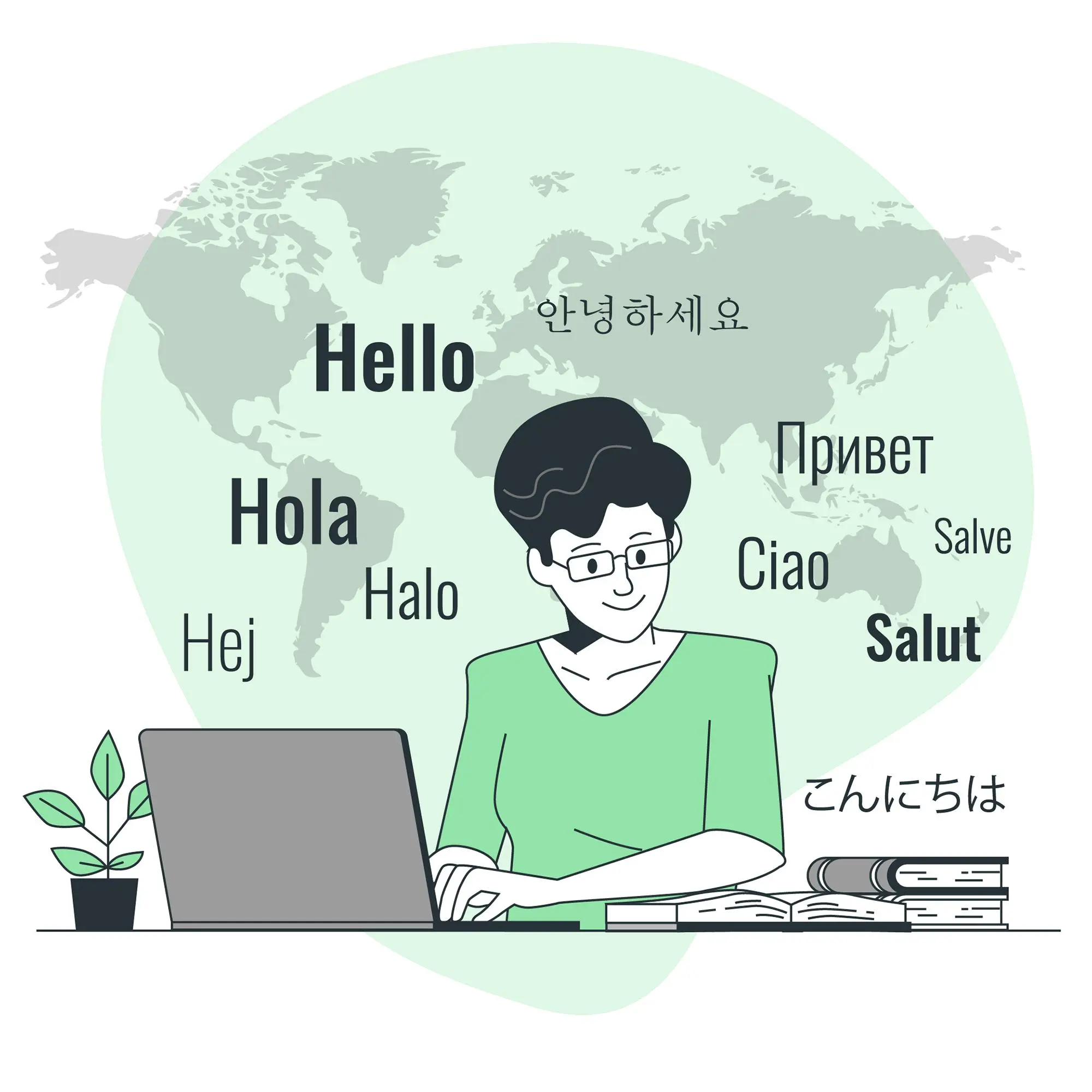
Accurate Translation with DeepSeek, Gemini & GPT-5!
Our video translator gives you the freedom to choose between DeepSeek, Gemini, or OpenAI's GPT-5 for translation, ensuring maximum accuracy and flexibility. We add context to every sentence, making us the best translator that requires fewer edits while maintaining high accuracy in transcribing and translating video content to English, providing reliable subtitles and dubbed audio in any domain.
Why Our Translation Accuracy and Quality Stand Out?
Choose Your AI Model
Select from DeepSeek, Gemini, or OpenAI's GPT-5 for translation - giving you the freedom to choose the best model for your needs and enhancing accuracy.
Context-Aware Translations
We add context to every sentence, making our translations more accurate and natural, requiring fewer edits than other translators.
Reliable Subtitles
Get subtitles you can trust, perfectly synced with your video, translated to English with superior accuracy.
Natural Dubbed Audio
Enjoy high-quality dubbed audio that sounds just like the original, powered by the AI model of your choice.
Fewer Edits Needed
Our context-enhanced translations mean you spend less time editing and more time creating, with consistent quality in English translation across all your videos.

150+ Languages Supported
VideoDubber allows you to reach a billion viewers, effortlessly. Currently we offer various accented voiceovers for English like American, British, Australian, Canadian, Indian, Irish and New Zealand.
Why 150+ Languages Matter?
Global Reach
Expand your audience by translating your videos to English from over 150 languages.
Accents Included
We support various accents, ensuring your content resonates with local audiences.
Diverse Audience
Cater to diverse groups and make your content accessible to everyone.
No Language Barriers
Communicate your message clearly, no matter the language.
Inclusive Content
Make your MP4 available to English audience making it inclusive and welcoming for all viewers.

Unlimited Free Editing and Voice-over
In our video translator, you can edit your translated English video online for free, unlimited times. Change the voice-over, change the timestamps, change the texts, request re-translation, unlimited times, for free!
Why Does Unlimited Free Editing and Voice-over Matter?
No Extra Costs
Edit your videos as many times as you want without any additional charges.
Flexibility
Make changes to voice-overs, timestamps, texts, and request re-translations anytime.
Perfect Your Content
Ensure your translated videos are exactly how you want them, with unlimited edits.
User Rights
Editing your translated video should be your right, not a costly add-on.
Peace of Mind
No more worries about extra costs or limited edits. Enjoy unlimited freedom to tweak your content.
Want to translate video to English from other languages instead?
Want to translate subtitles to English from other languages instead?
Frequently Asked Questions
1What languages are supported for video translation to English?
What languages are supported for video translation to English?
VideoDubber supports video translation services in over 150+ languages and accents, including English. You can translate video from any of 150+ languages to English. Log in to see the full list and select your preferred language.
2Is VideoDubber completely free for video to English translation?
Is VideoDubber completely free for video to English translation?
Yes, VideoDubber offers a free plan that includes AI video translation to English, dubbing, voice cloning, and text-to-speech services. The free plan includes 5 minutes of video translation, subtitle modification, YouTube URL support, and free MP4/SRT downloads.
3How accurate is the video to English translation?
How accurate is the video to English translation?
VideoDubber's AI provides highly accurate translations for video to English, powered by DeepSeek, Gemini, and OpenAI's GPT-5. You can choose the best model for your needs. The accuracy may vary depending on content complexity and audio clarity, but our advanced AI maintains high quality while preserving the original message, tone, and context.
4Can I retain or change the background music when translating video to English?
Can I retain or change the background music when translating video to English?
Yes, VideoDubber offers options to retain the original background music, silence it, or select music from a provided list while performing video to English translations. This gives you full control over the audio experience of your translated content.
5How long does it take to translate video to English?
How long does it take to translate video to English?
VideoDubber can translate video to English in less than 1 minute for most videos. The processing time depends on the length and complexity of your video, but our AI-powered system is significantly faster than traditional manual translation methods which typically take 24+ hours.
6Can I use voice cloning when translating video to English?
Can I use voice cloning when translating video to English?
Yes! VideoDubber offers advanced voice cloning technology that allows you to clone your original voice or choose from custom voice options when translating video to English. This feature is available in our Pro and Enterprise plans, helping you maintain authenticity and personal branding across languages.
7Can I edit the translated English video after translation?
Can I edit the translated English video after translation?
Absolutely! VideoDubber provides unlimited free editing for your translated English video. You can edit subtitles, adjust timestamps, change voice-overs, request re-translations, and make unlimited changes - all for free. This is a unique feature that sets VideoDubber apart from other video translation services.
8What file formats are supported for video to English translation?
What file formats are supported for video to English translation?
VideoDubber supports various file formats including MP4, MP3, and direct YouTube URLs. You can upload video from your laptop, Google Drive, YouTube, or Dropbox. After translation, you can download your English video in formats like MP4, MP3, or SRT (for subtitles).
© 2024 VideoDubber.ai San Francisco, California, USA - 94303. All rights reserved.